






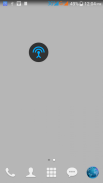
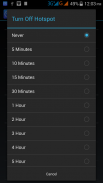
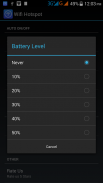






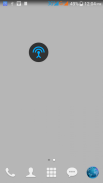
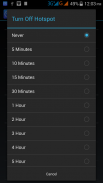
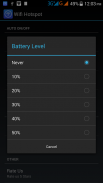






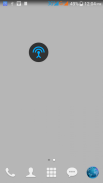
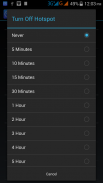
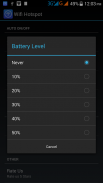






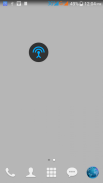
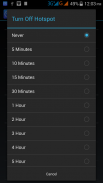
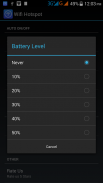



وصف لـ WiFi Hotspot Tethering - Internet Sharing
This app will turns your phone into a portable WiFi Hotspot. This app will enable you to share your phone 2G / 3G / 4G Internet connection with Laptop / Tablet / PC using WiFi Hotspot Tethering.
WiFi Hotspot technique always drain more battery. To reduce and control battery life we have provided various features inside the app.
<b>Features:</b>
★ Easy to use interface
★ Set custom hotspot name / password
★ Turn off wifi hotspot using timer
★ Turn on wifi hotspot on phone reboot
★ Turn on/off wifi hotspot on power on/off
★ Turn off wifi hotspot using battery level
★ Turn on/off wifi hotspot using phone shake
★ Turn on/off wifi hotspot using widget
Sharing Internet connection is always never easy, so perform below steps carefully. Once familiar with the steps then you have to enable only 'Activate WiFi Hotspot' option inside the app to create WiFi Hotspot.
Here source phone will share it's Internet connection, so it needs data plan. Target phone doesn't need any data plan, just power on WiFi. SSID name that you set in source phone app must be selected in target phone WiFi list.
<b>Steps to use:</b>
Step 1: Install this app in source phone.
Step 2: Stop WiFi connection in source phone.
Step 3: Enable mobile data connection in source phone. Must required mobile data plan in source phone. Source phone Setting->More->Mobile networks->Data connection. Now choose your data plan from available options.
Step 4: Enable 'Activate WiFi Hotspot' option inside source phone app.
Step 5: Power on WiFi in target phone. Select 'Arytan' [ or SSID name you have provided in source phone app ] from WiFi list.
Step 6: Now check Internet connection in target phone.
Step 7: If you still not getting Internet connection in target phone then restart source and target phone. Then try again.
★ Ask network operator for subscribing mobile data plan.
Please rate us 5 stars & G+1. Your sustained support is the biggest motivation to our product's improvement.</br></br></br></br></br></br></br></br></br></br></br></br></br></br></br></br></br></br></br></br></br></br></br></br></br></br></br></br></br></br></br>







